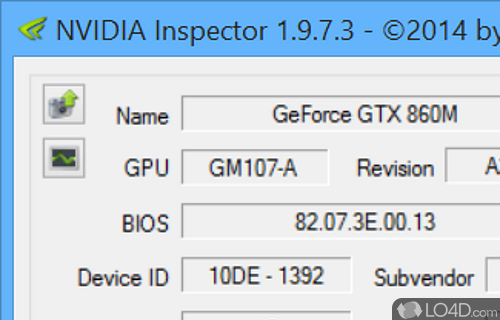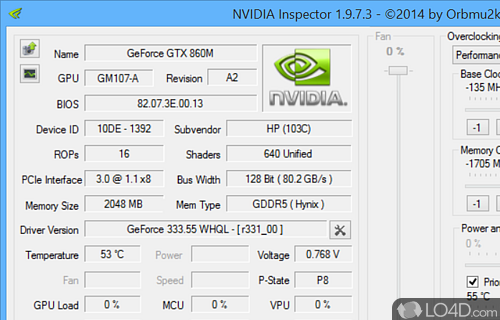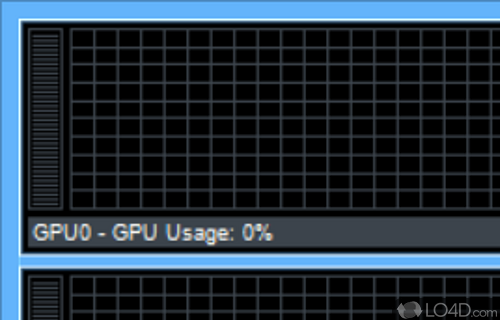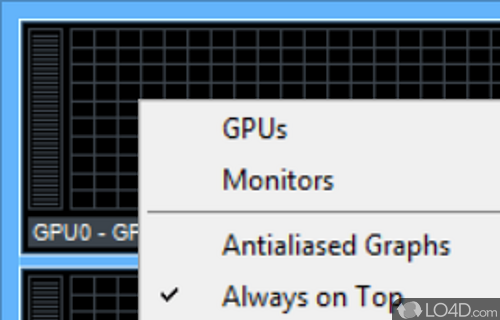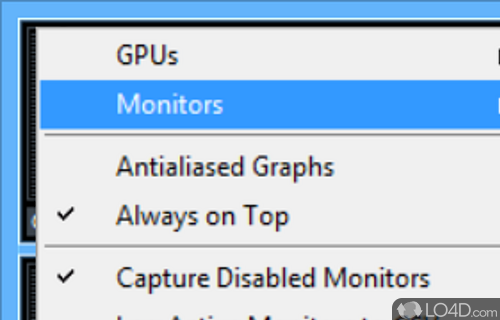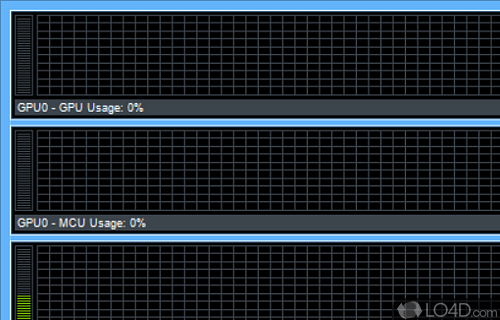Displays detailed information about NVIDIA graphics adapters with GPU overclocking, temperature, frequencies, memory and driver version.
The NVIDIA Inspector utility is a tool for viewing all known data about graphics adapters by Nvidia. It can view information about the GPU and takes all of its functions and data readouts directly from the driver provided by Nvidia.
The main layout of the program is pretty basic, with a bare bones display of relevant system information. The main panel includes details about the installed GPU and graphics adapter including its name, revision, BIOS version, memory size, memory type and the current clock speeds.
NVIDIA Inspector displays accurate current voltage, GPU and clock speed frequencies on first launch inside its default panel.
Delving in a little bit more provides access to different overclocking details that are organized into profiles. These can be activated in the bottom-right corner of the application to show/hide the overclocking panel.
From the Overclocking Panel, you can use NVIDIA Inspector to overclock the GPU by applying a new base clock offset, memory clock offset and power and temperature targets. Voltage can be changed at the very bottom of the overclocking panel
If there is something that doesn't work in this application, it is likely because your driver doesn't support it or your driver is not up-to-date.
The inspector will display anti-aliasing information, SLI compatibility bits, texture filtering information, hardware power management, compatibility info and a lot more.
Features of Nvidia Profile Inspector
- Create custom profiles: Optimize your graphics settings for specific games or applications for fine-tuning the settings to get the best performance or visual quality for a particular game or application.
- Monitor system performance: Built-in monitoring feature that allows you to track the performance of your graphics card in real-time (includes information such as the GPU and memory usage, frame rate and temperature).
- Overclock your graphics card: Boost its performance by tweaking the OC settings.
- View and edit graphics and display settings: View and adjust various settings for your Nvidia graphics card like the GPU and memory clock speeds, voltage and fan speed.
- Works with multiple graphics cards: Can be used with multiple graphics cards installed in your system, allowing you to adjust the settings for each one individually.
Compatibility and License
Nvidia Profile Inspector is released under the MIT License for the Windows operating system from video tweaks. This means you can download, install, run and share the program freely without any restrictions. The source code is also open which means anybody can freely modify this software.
What version of Windows can Nvidia Profile Inspector run on?
Nvidia Profile Inspector can be used on a computer running Windows 11 or Windows 10. Previous versions of the OS shouldn't be a problem with Windows 8 and Windows 7 having been tested. It comes in both 32-bit and 64-bit downloads.
Filed under:
- Nvidia Profile Inspector Download
- Free Video Tweaks
- Open source and GPL software
- Portable Software
- NVIDIA Information Software